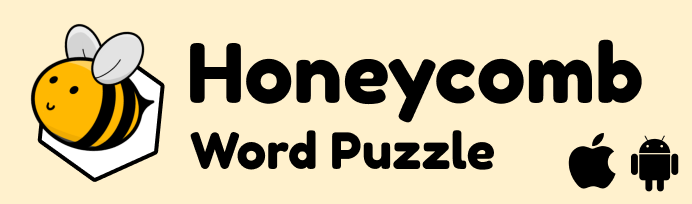媒体组件包括与图像、视频、音频等大型媒体对象相关的内容。
Material Box
Material Box 是 Lightbox 插件的 Material Design 实现。当用户点击可放大的图像时,Material Box 将图像居中并以平滑、不刺眼的方式放大。要取消图像,用户可以再次点击图像、滚动或按 ESC 键。

使用 materialboxed 类添加到图像标签即可创建具有上述效果的图像。
<img class="materialboxed" width="650" src="images/sample-1.jpg">
初始化
document.addEventListener('DOMContentLoaded', function() {
var elems = document.querySelectorAll('.materialboxed');
var instances = M.Materialbox.init(elems, options);
});
// Or with jQuery
$(document).ready(function(){
$('.materialboxed').materialbox();
});
选项
| 名称 | 类型 | 默认值 | 说明 |
|---|---|---|---|
| inDuration | 数字 | 275 | 过渡持续时间(毫秒)。 |
| outDuration | 数字 | 200 | 过渡持续时间(毫秒)。 |
| onOpenStart | 函数 | null | 在打开 materialbox 之前调用的回调函数。 |
| onOpenEnd | 函数 | null | 在打开 materialbox 之后调用的回调函数。 |
| onCloseStart | 函数 | null | 在关闭 materialbox 之前调用的回调函数。 |
| onCloseEnd | 函数 | null | 在关闭 materialbox 之后调用的回调函数。 |
方法
由于 jQuery 不再是依赖项,所有方法都在插件实例上调用。您可以像这样获取插件实例
var instance = M.Materialbox.getInstance(elem); /* jQuery Method Calls You can still use the old jQuery plugin method calls. But you won't be able to access instance properties. $('.materialboxed').materialbox('methodName'); $('.materialboxed').materialbox('methodName', paramName); */
.open();
打开材料框
instance.open();
.close();
关闭材料框
instance.close();
.destroy();
销毁插件实例并拆除
instance.destroy();
属性
| 名称 | 类型 | 说明 |
|---|---|---|
| el | 元素 | 插件初始化时使用的 DOM 元素。 |
| options | 对象 | 实例初始化时使用的选项。 |
| overlayActive | 布尔值 | 如果材料框覆盖层正在显示。 |
| doneAnimating | 布尔值 | 如果轮播不再被动画化。 |
| caption | 字符串 | 如果指定了标题。 |
| originalWidth | 数字 | 图像的原始宽度。 |
| originalHeight | 数字 | 图像的原始高度。 |
标题
为您的照片添加简短标题非常容易。只需将标题添加为 data-caption 属性。
<img class="materialboxed" data-caption="A picture of a way with a group of trees in a park" width="250" src="https://lorempixel.com/800/400/nature/4">
滑块
我们的滑块是一个简单而优雅的图片轮播。您还可以根据对齐方式自动转换标题。您还可以显示在滑块底部的指示符。
<div class="slider">
<ul class="slides">
<li>
<img src="https://lorempixel.com/580/250/nature/1"> <!-- random image -->
<div class="caption center-align">
<h3>This is our big Tagline!</h3>
<h5 class="light grey-text text-lighten-3">Here's our small slogan.</h5>
</div>
</li>
<li>
<img src="https://lorempixel.com/580/250/nature/2"> <!-- random image -->
<div class="caption left-align">
<h3>Left Aligned Caption</h3>
<h5 class="light grey-text text-lighten-3">Here's our small slogan.</h5>
</div>
</li>
<li>
<img src="https://lorempixel.com/580/250/nature/3"> <!-- random image -->
<div class="caption right-align">
<h3>Right Aligned Caption</h3>
<h5 class="light grey-text text-lighten-3">Here's our small slogan.</h5>
</div>
</li>
<li>
<img src="https://lorempixel.com/580/250/nature/4"> <!-- random image -->
<div class="caption center-align">
<h3>This is our big Tagline!</h3>
<h5 class="light grey-text text-lighten-3">Here's our small slogan.</h5>
</div>
</li>
</ul>
</div>
初始化
document.addEventListener('DOMContentLoaded', function() {
var elems = document.querySelectorAll('.slider');
var instances = M.Slider.init(elems, options);
});
// Or with jQuery
$(document).ready(function(){
$('.slider').slider();
});
选项
| 名称 | 类型 | 默认值 | 说明 |
|---|---|---|---|
| indicators | 布尔值 | true | 设置为 false 以隐藏幻灯片指示符。 |
| height | 数字 | 400 | 设置滑块的高度。 |
| duration | 数字 | 500 | 设置过渡动画的持续时间(毫秒)。 |
| interval | 数字 | 6000 | 设置过渡之间的持续时间(毫秒)。 |
方法
我们有暂停、开始、移动到下一个和移动到上一个幻灯片的方法。
由于 jQuery 不再是依赖项,所有方法都在插件实例上调用。您可以像这样获取插件实例
var instance = M.Slider.getInstance(elem); /* jQuery Method Calls You can still use the old jQuery plugin method calls. But you won't be able to access instance properties. $('.slider').slider('methodName'); $('.slider').slider('methodName', paramName); */
.pause();
暂停滑块自动滑动
instance.pause();
.start();
开始滑块自动滑动
instance.start();
.next();
移动到下一个滑块
instance.next();
.prev();
移动到上一个滑块
instance.prev();
.destroy();
销毁插件实例并拆除
instance.destroy();
属性
| 名称 | 类型 | 说明 |
|---|---|---|
| el | 元素 | 插件初始化时使用的 DOM 元素。 |
| options | 对象 | 实例初始化时使用的选项。 |
| activeIndex | 数字 | 当前幻灯片的索引。 |
全屏滑块
您可以通过向滑块 div 添加类 fullscreen 来轻松地将此滑块制作成全屏滑块。这是一个快速演示。